I am using VS2010, and Silverlight 4. When I run my code the debugging does not work (I get the above error on my breakpoints.
When I clean my solution a warning comes up saying that the system cannot find the file specified (a project dll). It is looking in the right path (..\debug), but there is no dll present.
I started a new Silverlight 4 project, and get the same error.
Sometime's the debugging does work (I am not sure if/what anything changed, but on one occasion I was surprised that my breakpoints worked. After changing one thing the breakpoints stopped working)