As the title, I want to use compare function.
Compare files func need to select one file in Project window, then I can use "Compare file with editor".
There's a problem : I need to find the file step by step by clicking folder in Project window.
Is there anyway to show active panel in Project window quickly?