I known Apple stopped MAC address API since iOS 7. But I just found the app Fing can get MAC address. How could it happen?
If I use samillar way to get MAC address, is it allowed by iTunes review?
BTW: the How to get iOS device MAC address programmatically doesn't really help. I need MAC address, not [UIDevice identifierForVendor].