I am having a rather trivial example, where I compose a pretty simple layout:
- (void)applicationDidFinishLaunching:(UIApplication *)application
{
self.window.rootViewController = self.someController;
...
Now the problem is, that the content of my viewcontroller is below the statusbar (20px).
Is the recommended way to manually resize my viewcontroller and move it 20px to the bottom, or is there any smarter way of handling this?
Note: I do not want to use e.g. UINavigationController.
[edit] To clarify, some more code:
- (void)applicationDidFinishLaunching:(UIApplication *)application
{
self.window = [[UIWindow alloc] initWithFrame:[[UIScreen mainScreen] bounds]];
self.menuController = [[MenuController alloc] init];
CalendarViewController* center = [[[CalendarViewController alloc] init] autorelease];
IIViewDeckController* rootController = [[IIViewDeckController alloc] initWithCenterViewController:center leftViewController:self.menuController];
rootController.leftLedge = [[UIScreen mainScreen] bounds].size.width - 320.0;
rootController.delegate= self.menuController;
self.window.rootViewController = rootController;
[self.window makeKeyAndVisible];
}
As you can see, I'm using the IIViewDeckController (Link) as root controller. Currently it looks like this: