I have a problem to create exe file from assembly. In my project i have many file (jpg, txt) that i have added. When i build on my pc works fine, but if i use it in onother pc doesn't work(the path is always the same).
So i have setted recources as content and copy if newly (i have visual studio in italian language) and in the new release i have all resources, but neither works on other pc.
The path of resource is on my pc and i think that this is the problem
How i can build it?I would not provide the code. Thanks
I access to recources by directory scan:
String path = "../../../Reference";
directoryTxt = new DirectoryInfo(path + "\\txt").GetFiles()
.OrderBy(f => f.CreationTime)
.Select(f => f.FullName)
.ToArray();
directoryJpg = new DirectoryInfo(path).GetFiles()
.OrderBy(f => f.CreationTime)
.Select(f => f.FullName)
.ToArray();
directoryExercises = new DirectoryInfo("../../../ExercisesImages").GetFiles()
.Select(f => f.FullName)
.ToArray();
System.IO.StreamReader file = new System.IO.StreamReader("../../../MaskAngle/testExercise.txt");