The most common way to center a block element if you know it's width is to define the width and use "margin: 0 auto". This tells the browser to give a top and bottom margin of 0, and to automatically determine equal margins on the left and right.
Using floats, you can create the layout you described as follows:
http://jsfiddle.net/ynt4suee/
Markup:
<div>
<div id="one" class="border clearfix">one
<div id="wrapper">
<div id="two" class="border">two</div>
<div class="subcontainer">
<div id="three" class="border">three</div>
<div id="four" class="border">four</div>
</div>
</div>
</div>
CSS:
div.border{
border: 1px solid red;
}
div#wrapper{
width: 400px;
margin: 0 auto;
}
div#two{
width: 250px;
float: left;
}
div.subcontainer{
float: right;
width: 130px;
}
.clearfix:after {
content: " "; /* Older browser do not support empty content */
visibility: hidden;
display: block;
height: 0;
clear: both;
}
Here's another approach, using inline-block elements for the inner divs instead:
http://jsfiddle.net/xojqq4v5/
Markup:
<div id="one" class="border">
div 1
<div id="wrapper">
<div id="two" class="border">div 2</div>
<div id="subcontainer">
<div id="three" class="border">div 3</div>
<div id="four" class="border">div 4</div>
</div>
</div>
</div>
CSS:
div.border{
border: 1px solid red;
margin-bottom: 5px;
}
div#wrapper{
width: 450px;
margin: 0 auto;
}
div#two, div#subcontainer{
display: inline-block;
vertical-align: top;
}
div#two{
width: 300px;
}
div#three, div#four{
width: 140px;
}
Still, so long as you know the total width of the inner divs, you can center the wrapper using "margin: 0 auto", which has the advantage of not centering text on all child elements unless otherwise specified.
The difference here is that to lay out the inner divs in columns, div 2 and the container div containing divs 3 and 4 are defined as inline-block elements.