The UISwitch currently says ON and OFF. Can I change the text to YES and NO?
Would it be hard? Or do I just rephrase the question I ask the user?
The UISwitch currently says ON and OFF. Can I change the text to YES and NO?
Would it be hard? Or do I just rephrase the question I ask the user?
As of iOS 6, you can set
@property(nonatomic, retain) UIImage *offImage;
@property(nonatomic, retain) UIImage *onImage;
Docs say:
This image represents the interior contents of the switch. The image you specify is composited with the switch’s rounded bezel and thumb to create the final appearance.
The size of this image must be less than or equal to 77 points wide and 27 points tall. If you specify larger images, the edges may be clipped.
I've done exactly this in iOS 6 with onImage and offImage, here are the images I used:



To change the text of an UISwitch e.g. to "Foo/Bar", do the following:
((UILabel *)[[[[[[_agreeAgb subviews] lastObject] subviews] objectAtIndex:2] subviews] objectAtIndex:0]).text = @"Foo";
((UILabel *)[[[[[[_agreeAgb subviews] lastObject] subviews] objectAtIndex:2] subviews] objectAtIndex:1]).text = @"Bar";