I'm trying to get ggplot2 plot with reversed y-axis and x-axis on top. I used scale_y_reverse() to get reversed y-axis but could not figured out how to put x-axis on the top rather than at bottom.
dfn <- read.table(header=T, text='
supp dose length
OJ 0.5 13.23
OJ 1.0 22.70
OJ 2.0 26.06
VC 0.5 7.98
VC 1.0 16.77
VC 2.0 26.14
')
library(ggplot2)
p1 <- ggplot(data=dfn, aes(x=dose, y=length, group=supp, colour=supp)) + geom_line() + geom_point()
p1 <- p1 + scale_y_reverse()
print(p1)