I am new to designing for android apps, and i have seen layout folders being split into four folders 1)layout-small 2)layout 3)layout-large 4)layout-xlarge
But i dont know which type of devices go into which of the above folders.There are many devices shown in the graphical layout.For example the 10.1 inch tablet would go into the xlarge folder.The 7 inch tablet would go into the layout-large.What about devices of other sizes?How to be sure which goes into which?Is there any scale for it?Please help!