I want to add a vertical line between the green blocks in the following image. I am using :after to do that. However I do not want to display the line after the last block. Is there any trick to do that?
CSS:
.block{
width: 20px;
height: 20px;
margin-right: 20px;
background: green;
float: left;
}
.block:after {
content: '';
width: 0;
height: 100%;
position: absolute;
border: 1px solid black;
top: 0;
left: 10px;
}
Demo: http://jsfiddle.net/rhwb7b2o/
Note: The height of the list items varies. HTML markup can be changed if required.