This question was asked here Android App base 64 public key two years ago, but the interface to the Google Developer Console has changed since then. Some documentation refers to http://market.android.com/publish/editProfile and everything else that the documentation states is there can be found instead by going to the developer console and then to Settings and then Account details. Not so the key. I have also seen documentation that says the key can be found on the "Services & APIs page in the Developer Console" - Under settings, there is an API section but this is for interfacing to the developer console and you have to "create a project" to gain access. I don't think this is what I need either. There is no services section.
-
For info, I need the public key to use Google Play Licensing within my app. – Steve Waring Nov 25 '14 at 20:15
-
I have no idea why this has been down voted. The previously asked question has an answer that was valid two years ago, but is no longer valid. The answer today, given in my answer below is not in the documentation. If a question is downvoted without an explanation, how on earth can users learn from their mistake? – Steve Waring Nov 25 '14 at 21:16
-
Now Its Under , Monetization setup > Licensing – Ankush Shrivastava Oct 13 '20 at 15:32
7 Answers
The Google Play console has changed recently.
The way to find it now it Developer Console > Select your app > Development Tools > Services & APIs.
- 356
- 3
- 5
-
I have two different app with different menù item in the console: one has "Development Tools-Services & APIs" and the other has simply "Services & APIs" – Duccio Fabbri Aug 19 '17 at 21:20
-
13
-
@AnkushShrivastava thank you! You save my day, all documentation is out of date and there were no references to the monetization section – Marco Melilli Jan 03 '21 at 17:36
Now After new Console Update Its Under
Monetization setup > Licensing
- 574
- 5
- 10
My problem was that I wanted to test before the app was uploaded on to the play store. By starting to create a Play listing for the app (no need to fill anything out) it is shown as Draft. At his point the Services & APIs section becomes available and the key can be copied.
UPDATE: http://developer.android.com/google/play/licensing/licensing-reference.html states that you can no longer test Licencing unless it has been published to at least Alpha.
So, Ignore any documentation that states you can test unpublished apps. Also, ignore the text in the developer console under where you can set a test response in the settings that says: "All accounts listed above will get the Licence Test Response. The account owner (but not the other test accounts) will also get this response for applications that have not been uploaded to Google Play yet."
- 2,882
- 2
- 32
- 37
In the developer console, select your app > Services & APIs > "YOUR LICENSE KEY FOR THIS APPLICATION Base64-encoded RSA public key to include in your binary".
- 2,490
- 1
- 28
- 46
-
I wondered if this was the problem. I've not published my app yet. All the documentation says that the developer can test using the service (setting the fake response in the settings page) before the app is published. Can I not do this now? – Steve Waring Nov 25 '14 at 20:43
-
-
That means I have to publish the app before testing my purchase signature is correct or not? – Jeff Bootsholz Jul 27 '19 at 03:45
Late 2020 Answer: Your app's dashboard in Google Play Developer console, Under the Licensing heading under Monetization Setup.
- 597
- 5
- 14
In the Google Play Developer Console, select your app and navigate to the following path.
YOUR_APP -> Development tools -> Services & APIs
Then under the top heading "Licensing & in-app billing" you can find your license key for your application.
- 4,985
- 4
- 31
- 36