I'm trying to create a ListBox, with a dropdown capability, but not ComboBox. Although, if ComboBox can work this way, I don't mind.
I've got a Button, and a TextBlock below it:
The user can select multiple files, which are then added to a List. When the "files selected" TextBlock is clicked, I want to show a drop-down, showing the names of the files, and a button to remove a file from selection next to the name, which I can best describe as a Dropdown ListBox.
I've tried using a ComboBox with DataTemplate. The only drawback was that I don't like how it looks, and that it selects and item (e.g. changes the "# files selected" text), if I click anything but the remove button.