It is not drawing on rubber band but it does what you need :
void MyButton::mouseMoveEvent(QMouseEvent *event)
{
rubberBand->setGeometry(QRect(mypoint, event->pos()).normalized());//Area Bounding
QToolTip::showText( event->globalPos(), QString("%1,%2")
.arg(rubberBand->size().width())
.arg(rubberBand->size().height()),this );
}
QToolTip is shown near the cursor. It dynamically changes and shows actual information about size of rubber band.
Result (black area is a cursor) :
Harder solution: subclass QRubberBand and reimplement paintEvent. For example:
Header :
#ifndef RUBBERBAND_H
#define RUBBERBAND_H
#include <QRubberBand>
#include <QPaintEvent>
class RubberBand : public QRubberBand
{
Q_OBJECT
public:
explicit RubberBand(Shape s, QWidget * p = 0);
signals:
protected:
void paintEvent(QPaintEvent *event);
public slots:
};
#endif // RUBBERBAND_H
cpp :
#include "rubberband.h"
#include <QPainter>
RubberBand::RubberBand(QRubberBand::Shape s, QWidget *p) :
QRubberBand(s,p)
{
}
void RubberBand::paintEvent(QPaintEvent *event)
{
QRubberBand::paintEvent(event);
QPainter p(this);
p.setPen(QPen(Qt::black,2));
if(size().width() >10 && size().height() >10)
{
p.drawText(20,20,QString("%1,%2").arg(size().width()).arg(size().height()));
}
}
Result:

Choose the best approach for you.