I create JFreeChart program that can:
- move points of splines
- don't allow to cross black splines (boundary splines)
- create new splines in real-time (as Grapher)
- mouse wheel zoom
For adding new series to dataset I use this function:
public static XYSeriesCollection createSplineDataset(File[] polFiles) {
dataset = new XYSeriesCollection();
for (File polFile : polFiles) {
XYSeries series = new XYSeries(polFile.getName());
Scanner s = null;
try {
s = new Scanner(new File(polFile.getAbsolutePath()));
}catch (FileNotFoundException ex) {
System.out.println("Scanner error!");
}
s.useLocale(Locale.US);
while (s.hasNext()) {
float x = s.nextFloat();
float y = s.nextFloat();
series.add(x, y);
}
dataset.addSeries(series);
}
return dataset;
}
Main program (there 500+ strings of code, so this is part of it):
public class SplineDemo {
// declaration of variables
private static void display(){
final File[] polFiles = new File("FORPLOT").listFiles();
polFiles[0] = new File("FORPLOT/InitPolin1");
polFiles[1] = new File("FORPLOT/InitPolin0");
for (int i = 2; i <= 36; i++)
polFiles[i] = new File("FORPLOT/P"+(i-2));
dataset = JFunc.createSplineDataset(polFiles); // create dataset
// --------some code-----------
NumberAxis domain = new NumberAxis("\u03C1");
NumberAxis range = new NumberAxis("g(\u03C1)");
SplineRenderer r = new SplineRenderer(20);
xyplot = new XYPlot(dataset, domain, range, r);
final XYLineAndShapeRenderer render = (XYLineAndShapeRenderer) xyplot.getRenderer();
render.setBaseShapesVisible(true);
final JFreeChart chart = new JFreeChart(xyplot);
// --------some code-----------
chartPanel = new ChartPanel(chart){
@Override
public Dimension getPreferredSize() {
return new Dimension(640, 480);
}
};
chart.removeLegend();
chartPanel.addMouseListener(new MouseListener() {
//------ for creating new splines and to move points of splines ---------
});
chartPanel.addMouseWheelListener(new MouseWheelListener() {
//--------- zoom ------------
});
chartPanel.addMouseMotionListener(new MotionListener());
chartPanel.addChartMouseListener(new ChartMouseListener() {
//------ for creating new splines and to move points of splines ---------
});
chartPanel.setDomainZoomable(false);
chartPanel.setRangeZoomable(false);
chartPanel.setPopupMenu(null);
frame = new JFrame(Title);
frame.setDefaultCloseOperation(JFrame.EXIT_ON_CLOSE);
frame.add(chartPanel);
//------ buttons -------
frame.pack();
frame.setLocationRelativeTo(null);
frame.setVisible(true);
frame.addComponentListener(new ComponentListener() {
@Override
public void componentResized(ComponentEvent ce) {
// ---- to move points when window was resized
}
});
}
public static class MotionListener implements MouseMotionListener {
//------ to move points -----------
}
public static void main(String[] args) {
EventQueue.invokeLater(new Runnable() {
@Override
public void run() {
display();
}
});
}
}
So, @trashgod adviced here to modify useBuffer but it didn't help me.
So, my problem is that when at there are 1-5 splines at the same time plotted, everything works ideally quickly. When them becomes more than 30 splines as on a screenshot, working is decelerated (for example, points aren't in time behind a mouse in case of moving, zoom works slower, etc.). In what the problem can consist? Here the report from YourKit, but I don't understand it. Slowly the new draw of all diagrams or what works?
I don't understand how 30 diagrams can already brake so. What will be in case of 100+? If it is necessary, I can throw off a full code and project in zip archive