i want to build an android project for API 19 so i choose this API to compile with, but when eclipse create the projects its tells me that some ressources are not found and the R class is not generated. the only way to avoid this errors is to compile with API21
So why i can not use my API 19 in compilation ??
THNKS for all