So, I'm trying to recreate a view that's similar to this.
My idea so far is to create a swipeable view with buttons. However I can't seem to create this swipeable view they've made for Google Play. Its basically like a tab. I can't seem to figure out how to do a Tab without ActionBar Tab.
<LinearLayout android:orientation="horizontal"
android:layout_width="match_parent"
android:layout_height="0dip"
android:layout_weight="0.5">
<Button
android:id="@+id/radio_button2"
android:layout_marginTop="2.0dip"
android:layout_width="0dp"
android:layout_height="40dp"
android:background="#fff"
android:textColor="#3e82ff"
android:layout_weight="1"
android:text="Description" />
<Button
android:id="@+id/radio_button3"
android:layout_marginTop="2.0dip"
android:layout_height="40dp"
android:layout_width="0dp"
android:background="#fff"
android:textColor="#3e82ff"
android:layout_weight="1"
android:text="Comments" />
</LinearLayout>
To prevent closures (due to broadness) I thought I'd specify I want to know the view element required to the tab style shown above