Flickr has a gorgeous Settings view controller (even if they put the close button on the wrong side!) and I want to know how I can achieve a similar effect.
Notice the navigation controller does not have a background but it does have a shadow line underneath it to provide separation. The underlying blurred view fills the entire display including underneath the status bar.
How would you achieve that - how could you remove the background of the UINavigationBar? Note you can't simply remove the background because when you scroll the text will appear in the navigation bar.