I have installed node.js on my Windows-7 PC. I am not able to create websocket connection to a remote server.
I tried to load modeule "ws" in my script :
var WebSocket = require('ws')
It gave an error :
cannot find module 'ws'
So I followed instructions over here : node.js websocket module installed but won't work in scripts
Execute cmd as Administrator (Right click cmd icon-> Run as Administrator) Then type in cmd:
c:\Node Instalation Dir\> npm install -g express
c:\Node Instalation Dir\> npm install websocket --force
Then run my script :--
D:\My Script Folder \> node myscript.js
Again same error. What could be the problem ?
cannot find module 'ws'