Icon transitions can be implemented using AnimatedStateListDrawable (There’s also support for animated vector icons.)
e.g.
public void setOrAnimatePlusCheckIcon(final ImageView imageView, boolean isCheck,
boolean allowAnimate) {
if (!hasL()) {
compatSetOrAnimatePlusCheckIcon(imageView, isCheck, allowAnimate);
return;
}
Drawable drawable = imageView.getDrawable();
if (!(drawable instanceof AnimatedStateListDrawable)) {
drawable = mActivity.getResources().getDrawable(R.drawable.add_schedule_fab_icon_anim);
imageView.setImageDrawable(drawable);
}
imageView.setColorFilter(isCheck ?
mActivity.getResources().getColor(R.color.theme_accent_1) : Color.WHITE);
if (allowAnimate) {
imageView.setImageState(isCheck ? STATE_UNCHECKED : STATE_CHECKED, false);
drawable.jumpToCurrentState();
imageView.setImageState(isCheck ? STATE_CHECKED : STATE_UNCHECKED, false);
} else {
imageView.setImageState(isCheck ? STATE_CHECKED : STATE_UNCHECKED, false);
drawable.jumpToCurrentState();
}
}
code from https://github.com/google/iosched