After I added an App Group in Xcode it shows a warning:
Add the "App Groups" entitlement to your App ID
Add the "App Groups containers" entitlement to your App ID
Before the warning there was a loading spinner like this:

after it finished the loading I got the following warnings:

What can I do to correct the two wrong steps? If I'm right it is already added to my App ID.