I want to change color scheme in debug variable window. Can someone help where can I change debug variable style in phpstorm? I try to find by path settings -> color & fonts -> debugger but without success.
Thanks in advance!
I want to change color scheme in debug variable window. Can someone help where can I change debug variable style in phpstorm? I try to find by path settings -> color & fonts -> debugger but without success.
Thanks in advance!
From what I see you are using dark editor color scheme (possibly Darcula) together with light GUI theme.
You can change colors for numbers/strings .. but not for variable names -- it seems to be part of the GUI Theme itself as it does not change together with editor color scheme.
My only suggestion is to switch whole IDE to use dark GUI scheme -- the color for that element will be much more appropriate/suitable (light rose?):
It can be changed at Settings (Preferences on Mac) | Appearance | UI Options | Theme | Darcula (see https://stackoverflow.com/a/13505114/783119 for details)