If you create a subplot for the colorbar, you can create a twin axes for that subplot and manipulate it like a normal axes.
import matplotlib.colors as mcolors
import matplotlib.pyplot as plt
import numpy as np
x = np.linspace(-1,2.7)
X,Y = np.meshgrid(x,x)
Z = np.exp(-X**2-Y**2)*.9+0.1
fig, (ax, cax) = plt.subplots(ncols=2, gridspec_kw={"width_ratios":[15,1]})
im =ax.imshow(Z, vmin=0.1, vmax=1)
cbar = plt.colorbar(im, cax=cax)
cax2 = cax.twinx()
ticks=np.arange(0.1,1.1,0.1)
iticks=1./np.array([10,3,2,1.5,1])
cbar.set_ticks(ticks)
cbar.set_label("z")
cbar.ax.yaxis.set_label_position("left")
cax2.set_ylim(0.1,1)
cax2.set_yticks(iticks)
cax2.set_yticklabels(1./iticks)
cax2.set_ylabel("1/z")
plt.show()