Before some time everything was working fine, But now when I launch emulator I am getting error as
PANIC: Missing emulator engine program for 'arm' CPUS.
Here is screen shot
I had tried to update sdk manager, But there is nothing to update.

In extras everything is installed, But I think there is something missing in this package, But I don't know how to install that one. Any suggestion will be appreciated. Thanks in advance.
After clicking on help menu and check for updates I got message as You already have updated version as shown in image below
I also uninstall android sdk tools and reinstall it but still no luck