Having a problem starting the android emulator from inside eclipse. I get the error : PANIC: Missing emulator engine program for 'x86_64' CPUS
I can start the emulator from the command line :
./emulator64-x86 @Nexus5_21
HAX is working and emulator runs in fast virt mode
I am using the ADT bundled eclipse.
I tried to set export the LD_LIBRARY_PATH in my profile ( found another article that suggested that ) export LD_LIBRARY_PATH=/Users/lindkris/Documents/private/Android/android-sdk-macosx/tools/lib:/Users/lindkris/Documents/private/Android/android-sdk-macosx/tools/emulator64-x86

I also installed the Android Studio 0.8.14, and here I have the same problem...