I use breakpoints in debugging my C#/.Net programs. Very often I use many "When hit" breakpoints to display messages in the Output window and keep going, so I can examine what the program is doing while it's executing.
But I often find that after editing code my breakpoints get moved, producing spurious or incorrect results and I have to go and delete my old breakpoints and make new ones.
Searching for this on Stack Overflow I find other programmers having this problem when building in Release mode, but I'm building with a Debug configuration.
How do I make my breakpoints stay put?