I have a Git-Enabled ASP.NET WebApp with one associated Azure WebJob. When I deploy this via Visual Studio everything is fine, but this is kinda hard in a Continuous Delivery Environment so I would like to publish the Web App and the WebJob via Git.
Via the Azure Tooling I associated my WebJob project and I got a "webjobs-list.json" file inside the WebApp Project:
{
"$schema": "http://schemastore.org/schemas/json/webjobs-list.json",
"WebJobs": [{
"filePath": "../CodeInside.Hub.Job/CodeInside.Hub.Job.csproj"
}]
}
Inside the Console App Project I got a "webjob-publish-settings.json" file with this content:
{
"$schema": "http://schemastore.org/schemas/json/webjob-publish-settings.json",
"webJobName": "Hub-Crawler",
"startTime": "2014-11-25T02:00:00+01:00",
"endTime": null,
"jobRecurrenceFrequency": "Day",
"interval": 1,
"runMode": "Scheduled"
}
As you can see the "runMode" is set to "Scheduled" and everything is fine when I deploy it via Visual Studio.
But without Visual Studio I got this "on demand" WebJob:
Is this currently not supported or what could be the problem?
The complete .sln can be found on GitHub