Yusuf,
There are two types of emulators, ARM-based, and Intel-based. Google's ADT includes an ARM emulator. This emulator contains a virtual ARM processor. It runs ARM machine code. I'm talking about emulating all the ARM registers, FPU, machine instruction codes; all that stuff. It's a 100% software driven, virtual ARM processor. That's really slow.
The other emulator is from Intel. It runs true Intel x86 or x64 machine code natively on your computer's CPU. It's called HAXM. You can read more about it, here: https://software.intel.com/en-us/android/articles/intel-hardware-accelerated-execution-manager
You can download the Intel HAXM through the Android SDK Manager, or directly from the Intel HAXM website I taked about above.
 Note: All the Android SDK Manager does is download the executable. Be sure to actually go to your
Note: All the Android SDK Manager does is download the executable. Be sure to actually go to your <sdk>\extras\intel\Hardware_Accelerated_Execution_Manager directory and run the intelhaxm-android.exe executable. You need to do this to actually install the emulator.
Once you've install the Intel HAXM, you will want to create your own AVD. The Intel HAXM website has some very good instructions on how to create a new AVD: https://software.intel.com/en-us/android/articles/speeding-up-the-android-emulator-on-intel-architecture
I hope someone finds this useful...
 Note: All the Android SDK Manager does is download the executable. Be sure to actually go to your
Note: All the Android SDK Manager does is download the executable. Be sure to actually go to your