I am setting a virtual host with wamp server following this tutorial http://www.kristengrote.com/blog/articles/how-to-set-up-virtual-hosts-using-wamp
hosts file
127.0.0.1 localhost
127.0.0.1 dev.gamenomad.com
httpd-vhosts.conf
<VirtualHost *:80>
ServerAdmin webmaster@dummy-host.example.com
DocumentRoot "C:\wamp\www\dev.gamenomad.com\public"
ServerName dev.gamenomad.com
ServerAlias dev.gamenomad.com
ErrorLog "logs/dev.gamenomad.com-error.log"
CustomLog "logs/dev.gamenomad.com-access.log" common
</VirtualHost>
<Directory C:\wamp\www>
Order Deny,Allow
Allow from all
</Directory>
httpd.conf
# Virtual hosts
Include conf/extra/httpd-vhosts.conf
I am unable to access dev.gamenomad.com . I got this error
i18n-values: Missing value for "primaryParagraph"
GET http://dev.gamenomad.com/ net::ERR_CONNECTION_REFUSED http://dev.gamenomad.com/:1
fyi, my apache server listen to port 8080 instead of the default 80. Does it affect my virtual host?