Can you help me to achieve this style for items of the navigation menu while respecting the width of each 'li' element
Design image
My attempt:
.nav_list ul li a {
text-decoration: none;
text-transform: uppercase;
font-size: 14px;
color: #4d4d4d;
border-right: 2px solid #c79c60;
padding-right: 15px;
margin-right: 15px;
display: inline-block;
height: 12px;
line-height: 11px;
border-bottom: 1px solid orange;
box-sizing: border-box;
}
Thanks