In my current spring-boot project, my views have this line:
<link href="signin.css" rel="stylesheet"/>
to reference a static css file. When I run the project, and access one of the views which reference this file, I get a 404 not found error or a 403 unauthorized error, depending where I put the file inside the project.
I try this so far:
src/main/resources/static/css (with this, I use css/signin.css instead of signin.css)
src/main/resources/templates/static/css (with this, I use css/signin.css instead of signin.css)
src/src/main/resources/templates/acesso (same folder of the html file)
what the right place to store this type of files?
 .
.