I've got a Kendo Datepicker that I'm displaying inside a Kendo Window and it shows like this:

The Datepicker is somehow bloated, with larger than usual fonts and size. Outside the Kendo window, the datepicker displays fine. Now, I was wondering if I could resize the datepicker, or the fonts in it, assuming downsizing the font would downsize the datepicker too.
I have tried adding this to the CSS:
.k-popup .k-calendar {
font-size: 10px !important;
}
And the result was odd:
It only worked partially because only the month name was reduced, the numbers remained large...
The main issue is that when opening the datepicker, it overflows outside the kendo window dimensions: I was looking for a solution that would allow me to downsize the datepicker so it would fit.
EDIT
I tried to add the k-calendar class:
@(Html.Kendo().DatePicker()
.Name("concessionTOD")
.Start(CalendarView.Month)
.Value(DateTime.Now)
.Format("yyyy-MM-dd")
.Culture("pt-PT")
.HtmlAttributes(new { @class = "k-calendar" })
)
but the result was this:

you can see in the above image the size of the input and month name are reduced, indeed, but the calendar itself keeps bloated.
EDIT 2
I learned that if the window is defined as an iFrame, the results inside may vary as an iFrame, as a regular webpage, requires a DOCTYPE as well as the html, head and body tags. I added this to the partial view that's inserted in the window and the result was this:

So, the calendar isn't bloated anymore but still overflows the window's height, causing a scroll bar to appear. To access the lower part of the calendar, I must use the scroll. As said before, I want the calendar to overflow outside the window, as shown in OnaBai's answer, without creating any scroll bars.
Also, I found in the documentation that
Refreshes the content of a Window from a remote URL or the initially defined content template. Note that passing data and non-GET requests cannot be sent to an iframe, as they require a form with a target attribute.
I'm not sure how to interpret the second sentence but it may help in dealing with the issue.