I got stuck on one of the simplest things ever... I can't see what is wrong and why my paragraph's text won't overflow the button container (located in bottom right corner of the wrapper).
JS Fiddle link here: http://jsfiddle.net/8q7cexL9/1/
Code to go with it: HTML
<div class="what-wrapper">
<div class="what-box">
<h1>What we do</h1>
<p class="what-text">
Lorem ipsum dolor sit amet, consectetur adipisicing elit, sed do eiusmod tempor incididunt ut labore et dolore magna aliqua. Ut enim ad minim veniam, quiss nosstrud exercitation ullamco laboris nisi ut aliquip ex ea commodo consequat. Duis aute r in reprehenderit in voluptate velit esse cillum dolore eu fugiat nulla pariatur.
</p>
<p class="what-text">
Lorem ipsum dolor sit amet, consectetur adipisicing elit, sed do eiusmod tempor incididunt ut labore et dolore mauis aute r in enderit in voluptate velit esse cillum dolore eu fugiat nulla pariatur. gna aliqua. Ut enim ad minim veniam, quiss nosst eu fugiat nulla parruduis aute r in reprehen eu arderit in voluptate velit.
</p>
<div class="button">Explore our facilities</div>
</div>
</div>
CSS
.what-box {
border: 1px solid #ededed;
padding: 3%;
width: 80%;
position: relative;
margin: 0 auto;
border-radius: 15px;
overflow: auto;
}
h1 {
font-size:30px;
color:red;
}
p.what-text {
font-size: 13px;
padding: 1% 0;
}
.button {
font-size: 20px;
color: #00396F;
border: 1px solid;
border-radius: 5px;
padding: 2%;
float: right;
}
Thanks for any help, E.
e: Since it doesn't seem to be obvious enough: 
This is what I'm aiming for.