I am using the labels on axis of an imshow plot as labels for different tests and therefore I want these labels to be real. However I am getting float numbers e.g. 3.5 ,3.0. How can I change this?
Example:
import numpy as np
from matplotlib import pyplot as plt
a=np.random.randn(4,4)
plt.imshow(a,extent=[1,5,1,5],interpolation='none')
plt.show()