I have a Windows 7 x64 Ultimate computer and I want to connect my Moto X 2nd Gen (XT1097) in debug mode so I can develop some apps.
The problem is, Windows can't find the drivers for my Moto X. I have downloaded Motorola Device Manager (version 2.4.5) which is supposed to have all the drivers but still my Windows can't find the driver. And before anyone asks, yes, I do have debug enabled in the settings of my phone.
So here comes the funny part..... I have tried this same thing with another Win7x64 Ultimate real machine and a Virtual Machine (running inside my own PC). At first Windows couldn't install the debug drivers...but then after I download the Motorola Device Manager it installed the debug drivers and I was able to use the phone for development.
The weird thing is, when I connect my phone into my PC, it installs all the media drivers but not the debug ones and this is how my phone is listed under my Window's Device Manager:
BUT in all the other two computers (in which the drivers were successfully installed), this is how my phone is listed, before I install the Motorola Device Manager (which contains all the drivers):
And this is how it's listed after the driver's installation:
So, in order to try to fix this, I tried to force a driver installation. I found the driver myself under "C:\Program Files\Common Files\Motorola Shared\Mobile Drivers\Drivers" and inside motoandroid2.inf I could find a driver called "Motorola ADB Interface" and even my phone's VID/PID was inside this same driver's file!......BUT it didn't work!
I still can't use this phone in debug mode, I can't make Android studio see when it's connected, and I also tried to change Google's default driver android_winusb.inf including my phone in there, using this tutorial, but again nothing happens.
Does anyone has any clues of what is going on? I am lost, and honestly I don't want to format my PC just because of this.