I'm developing an app and testing it directly on my device (HTC One S). Everything is fine until I run it my device (or with higher resolution), but if I try to run the app on another device with a low resolution, I cannot see the action button on the top right.
This is how the UI should be (and it's on my device):
And this is how it appears on devices with lower resolution:
I tried even with Eclipse virtual device, by setting up a 240x320 or 320x480 or 480x800 but nothing... I still don't see the action buttons
I looked for similar questions, the only one I found is this one: Actions Buttons in Android not visible , but does not work. Cannot figure out what's the trick!