I have an Android project in which I'd like to use the appcompat library. I have read the following posts and followed their advice:
When trying to add the library project to my project, I get a green check indicating all is fine (see pic 1 below). After I press OK and open Properties again, this green check is replaced with a red X and there doesn't seem to be a way to get a textual error message (see pic 2). In pic 3 you see what libraries are on the Java build path.
Pics: https://i.stack.imgur.com/QgfII.jpg
Needless to say, I can't build my project. The line
android.support.v7.widget.Toolbar t;
gets the error "android.support.v7 cannot be resolved to a type". I don't see where my setup is wrong.