reference file:
fill_in:
basically, the you're taking the values in col 1 (left) and comparing them with the values in the reference file (col1). If the values are an exact match, it will take the value in col2 from reference and place it into col2 of the fill_in file. (below)

So far, my codes is this :
import win32com.client, csv, os, string
# Office 2010 - Microsoft Office Object 14.0 Object Library
from win32com.client import gencache
gencache.EnsureModule('{2DF8D04C-5BFA-101B-BDE5-00AA0044DE52}', 0, 2, 5)
#
# Office 2010 - Excel COM
from win32com.client import gencache
gencache.EnsureModule('{00020813-0000-0000-C000-000000000046}', 0, 1, 7)
#
Application = win32com.client.Dispatch("Excel.Application")
Application.Visible = True
Workbook = Application.Workbooks.Add()
Sheet = Application.ActiveSheet
#
#REFERENCE FILE
f = open("reference_file.csv", "rb")
ref = csv.reader(f)
ref_dict = dict()
#FILE WITH BLANKS
g = open("fill_in.csv", "rb")
fill = csv.reader(g)
fill_dict = dict()
#CODE STARTS
gene_dic = dict()
count = 0
#Make reference file into a dictionary
for line in ref:
ref_dict[line[1]] = [line[0]]
#Make Fill in file into a dictionary
for i in fill:
fill_dict[i[1]] = [i[0]]
#finding difference in both dictionaries
diff = {}
for key in ref_dict.keys():
if(not fill_dict.has_key(key)):
diff[key] = (ref_dict[key])
elif(ref_dict[key] != fill_dict[key]):
diff[key] = (ref_dict[key], fill_dict[key])
for key in fill_dict.keys():
if(not ref_dict.has_key(key)):
diff[key] = (fill_dict[key])
fill_dict.update(diff)
print fill_dict
#Put dictionary into an Array
temp = []
dictlist = []
for key, value in fill_dict.iteritems():
temp = [key, value]
dictlist.append(temp)
dictlist.sort()
print(dictlist)
for i in dictlist:
count += 1
Sheet.Range("A" + str(count)).Value = i[0]
Sheet.Range("B" + str(count)).Value = i[1]
Workbook.SaveAs(os.getcwd() + "/" + "result1.csv")
The results is this: 
But the supposed result was suppose to be like this:

If in column 2(column B), there is a value, it should remain untouched. If there's an empty cell, and it has a match in the reference file, it would print the number into columnB
I've also tried this code, however i've only manage to put it in a list, not in excel :
r=open("reference_file.csv","rb")
ref = csv.reader(r)
ref_dict = dict()
f=open("fill_in.csv", "rb")
fill = csv.reader(f)
#CODE STARTS
lst = []
lstkey = []
count = 0
#put reference file in a dictionary
for line in ref:
ref_dict[line[1]] = [line[0]]
all_values = defaultdict(list)
for key in ref_dict:
for value in (map(lambda x: x.strip(), ref_dict[key][0].split(","))):
all_values[value].append(key)
for i in lst:
lstkey.append(all_values[i])
print lstkey