I think you can implement this using custom validation in MVC. Try using this:
[ValidateDateRange]
public DateTime StartWork { get; set; }
Here is your custom validation implementation:
namespace MVCApplication
{
public class ValidateDateRange: ValidationAttribute
{
protected override ValidationResult IsValid(object value, ValidationContext validationContext)
{
// your validation logic
if (value >= Convert.ToDateTime("01/10/2008") && value <= Convert.ToDateTime("01/12/2008") )
{
return ValidationResult.Success;
}
else
{
return new ValidationResult("Date is not in given range.");
}
}
}
}
UPDATE:
You can also pass date ranges as parameters to make the validation a generic one:
[ValidateDateRange(FirstDate = Convert.ToDateTime("01/10/2008"), SecondDate = Convert.ToDateTime("01/12/2008"))]
public DateTime StartWork { get; set; }
Custom Validation:
namespace MVCApplication
{
public class ValidateDateRange: ValidationAttribute
{
public DateTime FirstDate { get; set; }
public DateTime SecondDate { get; set; }
protected override ValidationResult IsValid(object value, ValidationContext validationContext)
{
// your validation logic
if (value >= FirstDate && value <= SecondDate)
{
return ValidationResult.Success;
}
else
{
return new ValidationResult("Date is not in given range.");
}
}
}
}
UPDATE 2: (For Client Side)
A very simple jQuery logic should do the client validation. Check below:
$(document).ready(function(){
$("#btnSubmit").click(function(){
var dt = $("#StartWork").val();
var d = new Date(dt);
var firstDate = new Date("2008-01-10");
var secondDate = new Date("2008-01-12");
if(d>= firstDate && d<= secondDate)
{
alert("Success");
}
else
{
alert("Date is not in given range.");
}
});
});
Please check this JSFiddle to see the working demo:Date Range Validation