I'm new to SceneKit and I'm just curious as to what is the proper way of creating (let alone using) the .scnassets resource catalog that gets created in the SceneKit game project template in Xcode.
I know I can create a folder and give it the .scnassets extension, but it doesn't seem "proper". Something tells me I've been pretty spoiled in the past.. Anyone?
A quick search on this SceneKit catalog has not yielded much.