I have a responsive layout. One block has a form input and button. How can I make the elements have a combined width of 100%?
Im using Twitter Bootstrap 3 but I cant see any classes they provide for this.
Ive tried using display table on the the container and display table-cell on the the children but it doenst work, im assuming text input doenst render the styles in the same way a div would.
I could use absolute positioning but then the CSS would break if the button's text was lengthened. So I would rather stay clear of this method.
I dont want to set a fixed % width eg 80% for the input and 20% for the button. I want the button to take up the space it requires, and for the input to take whatever is left.
http://codepen.io/anon/pen/jEPoRG
<div class="form-group">
<input type="text" placeholder="Search">
<button type="submit" class="btn btn-default">Submit</button>
</div>
.form-group {
background: grey;
margin-top: 10px;
margin-left: auto;
margin-right: auto;
width: 30%;
}