I'm trying to send a post form to a PHP script, and every time, the POST request shows as canceled.
My controller looks like this:
var authenticationControllers = angular.module('authenticationControllers', []);
authenticationControllers.controller('Authentication', ['$scope', '$http', function($scope, $http) {
$scope.WPlogin = function () {
var mydata ={
'action': 'ajaxlogin',
'username': $scope.user.username,
'password': $scope.user.password,
'security-login': pluginParams.nonce,
'_wp_http_referer': '/s/play/'
};
$http({
method: 'POST',
url: $scope.ajaxURL, //This is defined earlier, I'm sure this is valid
data: jQuery.param(mydata),
headers: {'Content-Type': 'application/x-www-form-urlencoded'}
}).success(function(data, status, headers, config) {
console.log(data.message);
}).error(function(e){alert('error')});
};
}]);
And the form looks like this:
<div class="white-popup mfp-hide" id="login-modal" ng-controller="Authentication">
<form name="loginform" id="loginform" novalidate>
<h1>Login</h1>
<p class="status"></p>
<label for="username">Username</label>
<input id="username" type="text" name="username" ng-model="user.username" ng-required="true">
<label for="password">Password</label>
<input id="password" type="password" name="password" ng-model="user.password" ng-required="true">
<a class="lost" href="<?php echo wp_lostpassword_url(); ?>">Lost your password?</a>
<button class="submit_button" ng-disabled="loginform.$invalid" ng-click="WPlogin()" type="submit" name="submit"> Login</button>
</form>
</div>
Whenever I try to submit the form, the error alert pops up, but no console errors. Then, the page reloads, and I can see the form parameters in the URL (like a get request), and if I then submit my form (without deleting the get parameters), then the request is a success.
Can anyone tell me what I'm doing wrong?
Update
I added $event.preventDefault(); to the form (passing $event from the form), and now it all works as expected, but I don't understand, why do I need that? I thought AngularJS would automatically prevent the form submission.