I was wondering if there is a way to have a common legend and at the same time identical plot widths for a multi-panel plot. I know how to get identical plot widths without a legend, or with a legend that is not vertically centered.
Here's Hadley's fix that I use for the common legend (https://github.com/hadley/ggplot2/wiki/Share-a-legend-between-two-ggplot2-graphs):
library(ggplot2)
library(gridExtra)
dsamp <- diamonds[sample(nrow(diamonds), 1000), ]
p1 <- qplot(carat, price, data=dsamp, colour=clarity)
p2 <- qplot(carat, price, data=dsamp, colour=clarity, geom="path")
g_legend<-function(p){
tmp <- ggplotGrob(p)
leg <- which(sapply(tmp$grobs, function(x) x$name) == "guide-box")
legend <- tmp$grobs[[leg]]
return(legend)}
legend <- g_legend(p1)
lwidth <- sum(legend$width)
## using grid.arrange for convenience
## could also manually push viewports
grid.arrange(arrangeGrob(p1 + theme(legend.position="none"),
p2 + theme(legend.position="none"),
main ="this is a title",
left = "This is my global Y-axis title"), legend,
widths=unit.c(unit(1, "npc") - lwidth, lwidth), nrow=1)
To illustrate my point, I changed p2 by adding two other variables of the same dataset keeping clarity as the common legend:
p1 <- qplot(carat, price, data=dsamp, colour=clarity)
p2 <- qplot(depth, table, data=dsamp, colour=clarity, geom="path")
g_legend<-function(p){
tmp <- ggplotGrob(p)
leg <- which(sapply(tmp$grobs, function(x) x$name) == "guide-box")
legend <- tmp$grobs[[leg]]
return(legend)}
legend <- g_legend(p1)
lwidth <- sum(legend$width)
## using grid.arrange for convenience
## could also manually push viewports
grid.arrange(arrangeGrob(p1 + theme(legend.position="none"),
p2 + theme(legend.position="none"),
main ="this is a title",
left = "This is my global Y-axis title"), legend,
widths=unit.c(unit(1, "npc") - lwidth, lwidth), nrow=1)
This may not make sense in this example, but I have four different measurements on the same experimental units, which I want to graphically display in 2 plots with same plot widths and a common vertically centered legend.