I am trying to Scale a UiView and its UIImageView subview using:
CGAffineTransform original = mv.transform;
CGAffineTransform new = CGAffineTransformScale(original, 2, 2);
But this results in the ImageView being way off from where it started:
Before the transofrm the imageview (the book) is at the center of the purple circle. This shows it after the transform(which is done in a spring animation block)
For the record autolayout is off in IB