If you want to debug a possible error, you can try to catch it and display it.
Put this at the very top of your code:
window.onerror = function (msg, url, lineNo, columnNo, error) {
var string = msg.toLowerCase();
var substring = "script error";
if (string.indexOf(substring) > -1){
alert('Script Error: See Browser Console for Detail');
} else {
var message = [
'Message: ' + msg,
'URL: ' + url,
'Line: ' + lineNo,
'Column: ' + columnNo,
'Error object: ' + JSON.stringify(error)
].join(' - ');
alert(message);
}
}
(Source: MDN)
This will catch and alert your errors.
Share a link on Facebook (privately), or send yourself a message on Facebook Messenger (easier). To break the cache, create a new URL every time, e.g. by appending a random string to the URL.
Follow the link and see if you can find any errors.