Here, I am using slidingup panel library. You can see both the panel and listview in the following screen. What i am trying to do is to hide the panel if i click outside the panel(Dim Area). Instead it is clicking on the listview in the above layout. How can i achieve this?
Here is the XML,
<?xml version="1.0" encoding="utf-8"?>
<LinearLayout xmlns:android="http://schemas.android.com/apk/res/android"
xmlns:app="http://schemas.android.com/apk/res/com.voucher.point.activity"
android:layout_width="fill_parent"
android:layout_height="fill_parent"
android:orientation="vertical" >
<!-- sothree:dragView="@+id/dragView" -->
<com.sothree.slidinguppanel.SlidingUpPanelLayout
xmlns:sothree="http://schemas.android.com/apk/res-auto"
android:id="@+id/sliding_layout"
android:layout_width="fill_parent"
android:layout_height="fill_parent"
android:gravity="bottom"
app:fadeColor="@color/transparent"
sothree:panelHeight="40dip"
sothree:paralaxOffset="200dp" >
<LinearLayout
android:layout_width="fill_parent"
android:layout_height="fill_parent"
android:background="@color/white"
android:orientation="vertical" >
<ListView
android:id="@+id/offersList"
android:layout_width="fill_parent"
android:layout_height="fill_parent"
android:scrollbars="none"
android:visibility="gone" >
</ListView>
</LinearLayout>
<include
android:id="@+id/bottom_menu"
android:layout_width="fill_parent"
android:layout_height="270dip"
layout="@layout/side_menu" />
</com.sothree.slidinguppanel.SlidingUpPanelLayout>
Can i do like this?