Sometimes the program runs into an infinite loop, or the LogCat contents are too lengthy for the Logcat to display them all. In that case, we need to terminate execution in the middle of it. How can we do that?
I can't no more see the red square I once used to see in the console window when coding Java.
It's not about debugging because what would a breakpoint do in the case of an infinite loop?

- Another question is that my logcat won't dock to the right side of the window in eclipse. Instead when I try to drag the Logcat window to the right side (where the "outline" window and "restore" button is present- I want to dock is beside them), the mouse pointer starts showing this sign: How do I dock the Logcat button on the right side (It is docked to the left in the above picture) ?