I need to make an UIImageView supports zoom in/out, and the most important is, when an image is enlarged, it should been seen the clear and large pixels, but not the fuzzy processed effect, like the images below.
It should be like that:
Should not be like that:
My code, doesn't work:
- (void)viewDidLoad {
[super viewDidLoad];
self.view.backgroundColor = [UIColor whiteColor];
imageView = [[ColorPickImageView alloc] initWithImage:self.image];
imageView.contentMode = UIViewContentModeScaleAspectFit;
[self addGestureRecognizerToView:imageView];
[imageView setUserInteractionEnabled:YES];
[imageView setMultipleTouchEnabled:YES];
[self.view addSubview:imageView];
[imageView setTranslatesAutoresizingMaskIntoConstraints:NO];
NSDictionary *views = NSDictionaryOfVariableBindings(imageView);
[self.view addConstraints:[NSLayoutConstraint constraintsWithVisualFormat:@"H:|-0-[imageView]-0-|" options:0 metrics:nil views:views]];
[self.view addConstraints:[NSLayoutConstraint constraintsWithVisualFormat:@"V:|-0-[imageView]-0-|" options:0 metrics:nil views:views]];
}
- (void)addGestureRecognizerToView:(UIView *)view
{
UIPinchGestureRecognizer *pinchGestureRecognizer = [[UIPinchGestureRecognizer alloc] initWithTarget:self action:@selector(pinchView:)];
[view addGestureRecognizer:pinchGestureRecognizer];
}
- (void)pinchView:(UIPinchGestureRecognizer *)pinchGestureRecognizer
{
UIView *view = pinchGestureRecognizer.view;
if (pinchGestureRecognizer.state == UIGestureRecognizerStateBegan || pinchGestureRecognizer.state == UIGestureRecognizerStateChanged) {
view.transform = CGAffineTransformScale(view.transform, pinchGestureRecognizer.scale, pinchGestureRecognizer.scale);
pinchGestureRecognizer.scale = 1;
}
}