I am using yii2 jui widget without any modification. but the border wrapping the tabs widget is not rendered correctly. see attached picture.
I have tried to wrap the whole content into a new div with inline border html like
<div style=style="border:1px solid black;"> tab contents</div>
But this custom border is just overlapping the one going below Admission Date Package label.
The related CSS code is like this:
<div id="w1-tab0" aria-labelledby="ui-id-1" class="ui-tabs-panel
ui-widget-content ui-corner-bottom" role="tabpanel" aria-hidden="false">
<div class="col-lg-6"><div class="form-group field-patientdetail-admission_date">
*:before, *:after {
box-sizing: border-box;
}
*:before, *:after {
box-sizing: border-box;
}
.ui-tabs .ui-tabs-panel {
background: none repeat scroll 0 0 rgba(0, 0, 0, 0);
border-width: 0;
display: block;
padding: 1em 1.4em;
}
.ui-corner-all, .ui-corner-bottom, .ui-corner-right, .ui-corner-br {
border-bottom-right-radius: 4px;
}
.ui-corner-all, .ui-corner-bottom, .ui-corner-left, .ui-corner-bl {
border-bottom-left-radius: 4px;
}
.ui-widget-content {
background: url("images/ui-bg_flat_75_ffffff_40x100.png") repeat-x scroll 50% 50% #ffffff;
border: 1px solid #aaaaaa;
color: #222222;
}
* {
box-sizing: border-box;
}
.ui-widget-content {
color: #222222;
}
.ui-widget {
font-family: Verdana,Arial,sans-serif;
font-size: 1.1em;