Eclipse Luna Help says to "unlock the toolbar by right clicking the toolbar and selecting the Lock the Toolbars menu item." However, when I right click the toolbar, no options at all are displayed. Any ideas how to proceed?
Asked
Active
Viewed 1,903 times
2 Answers
6
Sometimes the 'Theme' and 'Color and Font theme' are not selected in Window - Preferences - General - Appearance. See the print:
After selecting them and restarted Eclipse, The toolbars are unlocked.
Wendel
- 2,809
- 29
- 28
-
After everything else didn't work I just had to try this and this worked for me! After restarting Eclipse the toolbar was unlocked and I was able to re-arrange the icons. – toomasr Nov 15 '15 at 09:07
1
Not really sure why it doesn't show up in the right click menu as the documentation suggests, but you can access the Lock the Toolbars command from quick access menu (CTRL+3).
However that doesn't seem to have any effect and there is and open bug report for that, so this functionality is probably currently broken.
Bohuslav Burghardt
- 33,626
- 7
- 114
- 109
-
1Appears so. Added a comment to that bug report to include this missing functionality. – Dale Asberry Nov 29 '14 at 23:26
-
1thanks for confirming that this is broken. The funny thing is my first try to figure out my problem lead to this: http://stackoverflow.com/questions/11301795/how-to-unlock-toolbars-in-eclipse-4-2-juno eclipse likes breaking it's toolbars apparently :) – dsollen Mar 15 '15 at 13:27