I want to insert some values from grid to db while clicking button submit. While using the given below code shows an error. The code is given below. Help me to find a proper solution.
Code:
protected void btnApprove_Click(object sender, EventArgs e)
{
ShadingAnalysisDataSetTableAdapters.tbl_ItemRequest_StatusTableAdapter rs;
rs = new ShadingAnalysisDataSetTableAdapters.tbl_ItemRequest_StatusTableAdapter();
var ItemName = (Label)GridView2.SelectedRow.Cells[1].FindControl("lblItem");
var Quantity = (Label)GridView2.SelectedRow.Cells[2].FindControl("lblQnty");
rs.testInsert(ItemName, Quantity);
}
I have modified my code based on the above suggestions. But now I am getting another error. The new error is: Object reference not set to an instance of an object.